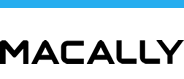G-series/PHR-series enclosure
Q: My G-series/PHR-series enclosure doesn't recognize 3TB/4TB hard disk drive?
A: If you want to use 3TB or 4TB hard drives in Macally enclosure models PHR-S100SUA, G-S350SU, G-S350SUA, G-S350SUAB and G-S350SUAB2, please read this. You are recommended to test 3TB/4TB hard drive with above listed Macally enclosure models first. In case your computer(64-bit Windows XP/Vista/7 and MacOS X 10.4/10.5/10.6/10.7 required) could not recognize full capacity of the hard drive, you might have an enclosure purchased before year 2012 or with an old firmware. If so, you may follow the instructions below to upgrade the enclosure firmware.
Please note the 3TB Firmware Upgrade Tools are designed to operate exclusively on Windows 32-bit Operating System machines, i.e. Windows XP, Vista or Windows 7.
Mac OS, Virtual Windows OS machine or Linux may not support such program. BootCamp with 32 bit Windows OS is the only alternate choice for Mac user for firmware upgrade.
Firmware Upgrade Steps:
Firstly, please verify if JAVA has been installed and up-to-date in your Windows system. If not, please go to http://www.java.com/en/download/index.jsp to install the updated Java application.
Secondly, run the exe. file to install the firmware upgrade program “Oxemi Uploader” and refer to the pdf instruction named “update configuration guide” in the downloaded folder and follow the instruction to change the configuration file in Oxemi Uploader until it is accomplished 100%.
Thirdly: close Oxemi Uploader and re-open it and click Upload/Upgrade Firmware and browse for the .bin file from the download package and to initiate firmware upgrade process. When the firmware upgrade progress reach 100%, you may close the program and connect 3TB hard disk enclosure to Windows PC or Apple Mac to format and 3TB hard disk would be able to fully utilized.
Note: Windows XP OS can not identify full 3TB disk, even if the firmware has been upgraded successfully, due to the Windows XP design flaw.
Macally PHR-100SU (New Version) supports 3TB hard disk without any firmware upgrade.
Instruction and firmware utility package download links: